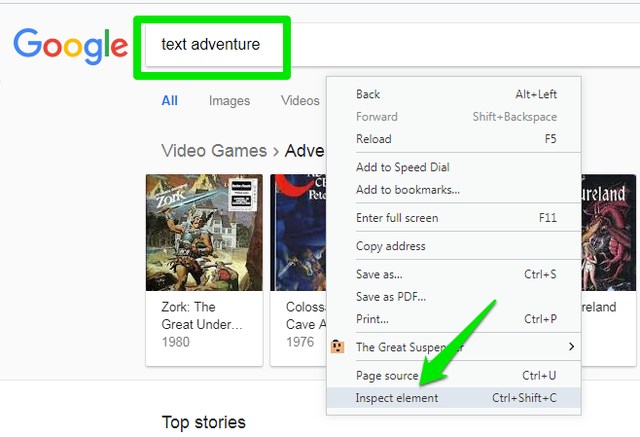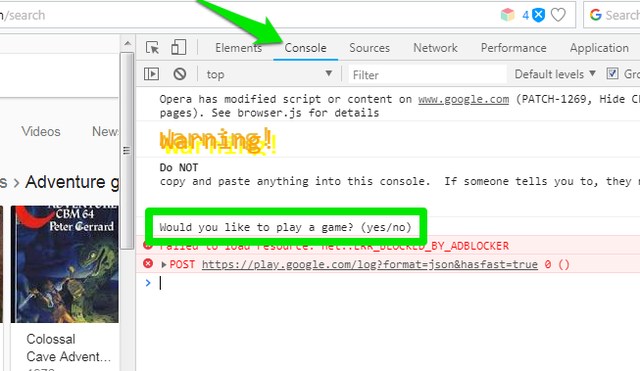Ready to check it out? Let’s see how you can access the Google’s hidden text adventure game.
Play Google’s Hidden Text Adventure Game
The game may not work or glitch on some browsers. I have tested it on Chrome, Firefox, Opera, and Microsoft Edge, and it seems to be working fine there. Make sure you are using one of these browsers before following the below instructions:
In Google Search, enter the query “text adventure” and hit the Enter key.
Now right-click anywhere on the white space and select “Inspect element” from the menu.
Here move to the “Console” section and you’ll be asked “Would you like to play a game?”.
Type “Yes” here and press the Enter key, the game will start.
In the game, you play as “G” from the word Google and you need to find your missing friends (letters) o, o, g, l, and e. There are a bunch of commands you can use to progress in the game, including grab, why, use, help, exits, friends, map, and some directions. You’ll also get some hints through the game to make it easier to progress. I haven’t completed the full game yet, but you will have to move around the Google campus to look for your friends. There are fun scenarios, like using a banana peel to disrupt circuits of a robot watchdog to move further, or giving a map to the new Google users so they may leave you.
While playing the game, keep a strict eye on the text drawings to understand your path and move around. Simply following the hints won’t get you anywhere. What do you think about this hidden easter egg from Google? Do share with us in the comments below.